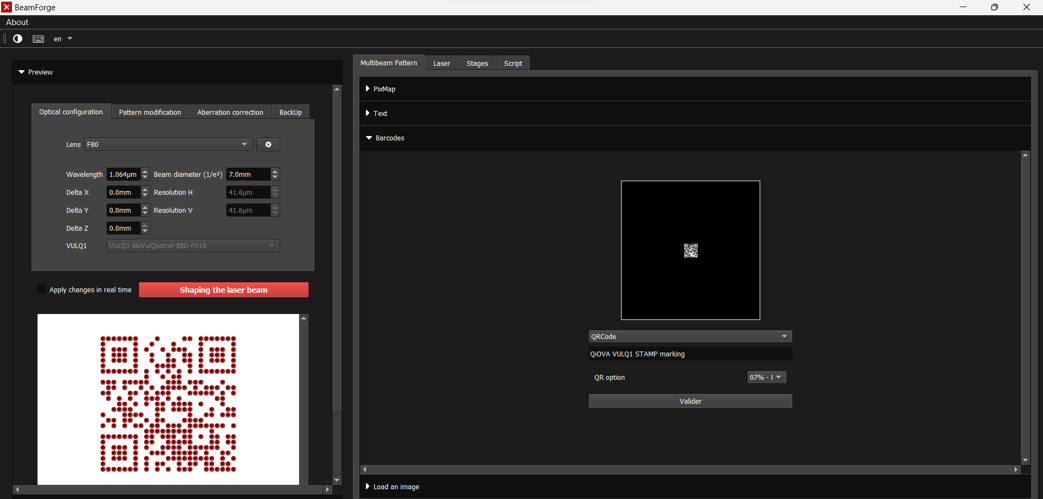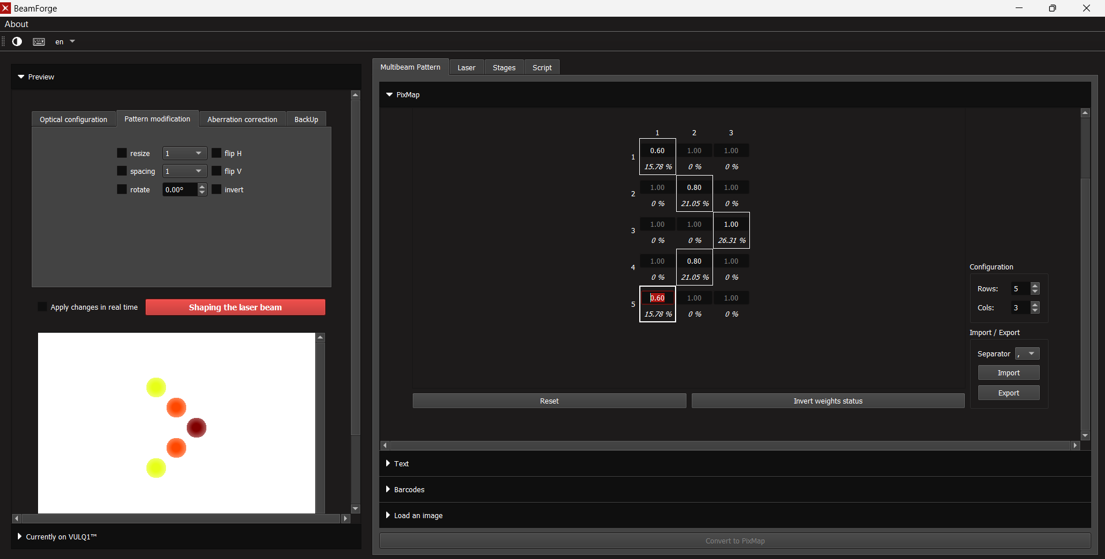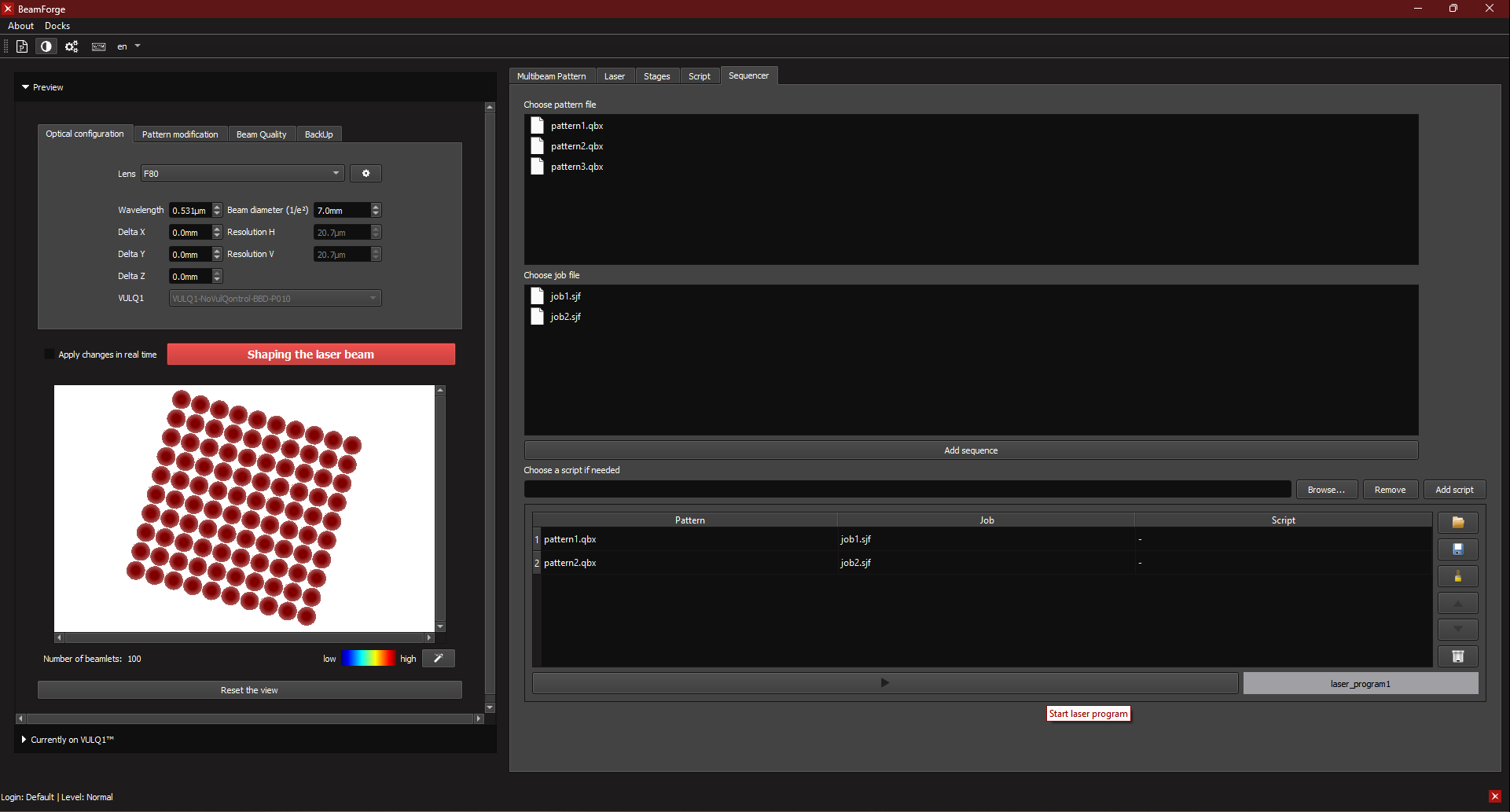VULQ1 SOFTWARE
BeamForge
Our proprietary software BeamForge puts the power of programmable multibeam processing within everyone’s reach.
BeamForge is available as:
- Stand-alone version for application development, featuring an ergonomic graphical HMI to create custom multibeam patterns
- An API for production, designed for seamless integration into machine software environment.
BeamForge for VULQ1 Modules
MAIN FEATURES
BeamForge for Modules is dedicated to simplify the creation, optimization and use of multibeam patterns.
Its ergonomic user interface offers many unique and powerful features like:
- PixMap : graphical and interactive multibeam pattern creation tool, notably allowing point-to-point energy control (see Figure 12: BeamForge graphical multibeam pattern creation tool PixMapFigure 12)
- Automatic 2D code generation in various formats: Datamatrix, QR code and dotcode
- Automatic generation of multibeam patterns from alphanumeric characters or images
- Toolbox for multibeam pattern control and optimization: rotation, dilation, symmetry, …
- User assistance tools for pattern creation: preview, distance measurement,…
- Beam Quality Control functions, for optimal quality throughout the life of the laser solution
- Export/import capabilities to create our own customized multibeam patterns libraries
- Scripting interface to create custom marking sequence with BeamForge API commands
BeamForge for VULQ1 Systems
MAIN FEATURES
In application development mode, BeamForge allows to create libraries of multibeam patterns, scanning jobs and custom functions fitted to your applications.
- The multibeam patterns can be either imported or created using the unique creation tools offered by BeamForge (see § above)
- The scanning jobs can be either imported or created with the well-established SAMLight software, from SCAPS, which is integrated in BeamForge.
- The custom functions are generated with BeamForge API commands
Then, in production mode, its sequencer allows to combine multibeam patterns, scanning jobs and custom functions from your own libraries, in a simple and ergonomic way thanks to its drag-and-drop graphical interface
MULTIBEAM SEQUENCE

At its simplest, a multibeam sequence is composed of a multibeam pattern and a scanning job.
The sequence can also include a custom function.
CREATE MULTIBEAM PATTERN
| Step | Action | BeamForge function | |
|---|---|---|---|
| 1 | Define | PixMap | Sketch the beam pattern in a few cliks |
| 2 | Set | Pattern modification | Modify beam pattern globally : rotate, expand, ... |
| 3 | Configure | PixMap, DeltaZ, Beam Quality Control | Fine tune beam pattern energy distribution, dimensions, quality to finalize "laser brush" |
Step 1 – Define with PixMap

- Define the virtual 2D matrix supporting the pattern.
- Click on the cells you want to activate or deactivate.
Step 2 – Set to the optical setup

- Globally modify the multibeam pattern with Pattern modification functions.
- Here: 13° pattern rotation to pre-compensate rotation in scanning head
Step 3 – Configure to application

- Eliminate central spot with “DeltaZ” function.
- Tune beamlets energy with PixMap individual energy control.
- Optimize beam profile with “Beam Quality Control” menu.